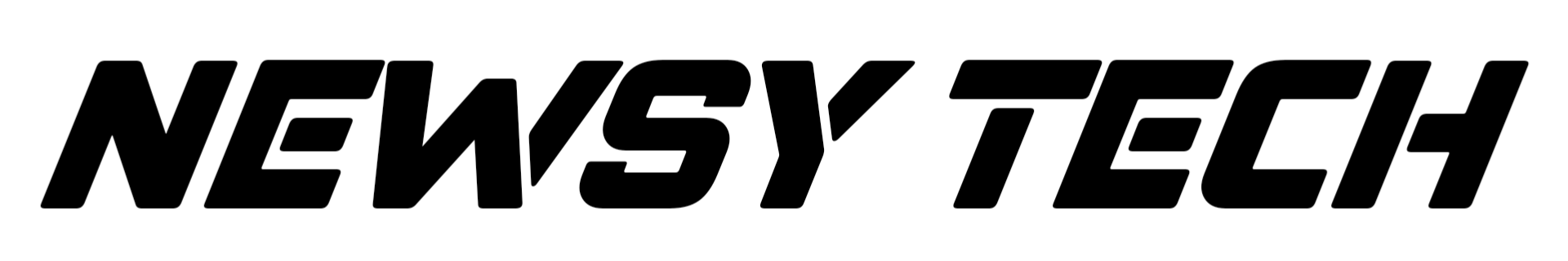Ever since Instagram Reels and YouTube Shorts became popular, the number of content creators has skyrocketed. Every creator today wants their videos to look more polished and professional. But here’s the problem: most video editing apps that offer premium features are paid, and those that are free often lack the tools you really need.
To solve this issue, Google has introduced a powerful yet free video editing tool – Google Vids. With it, you can easily create engaging and professional-looking videos without spending a single penny. Whether you’re a YouTube creator, Instagram Reels maker, student, or business professional, this tool can make your work faster and more impressive.
What is Google Vids?
Google Vids is a web-based video editor, which means you don’t need to download or install any heavy software. Simply open Google Drive in your browser, and you can start editing videos instantly.
This tool is designed for basic to mid-level editing. So while it may not replace advanced film-editing software, it is more than perfect for:
- Content creators making short-form videos
- Students and teachers preparing presentations
- Business professionals working on product demos or marketing clips
- Everyday users who want to create family slideshows or travel vlogs
Key Features of Google Vids
1. Work Directly From Your Browser
No installation. No heavy setup. Just your browser and an internet connection. This is especially helpful for users who don’t have high-performance laptops or PCs.
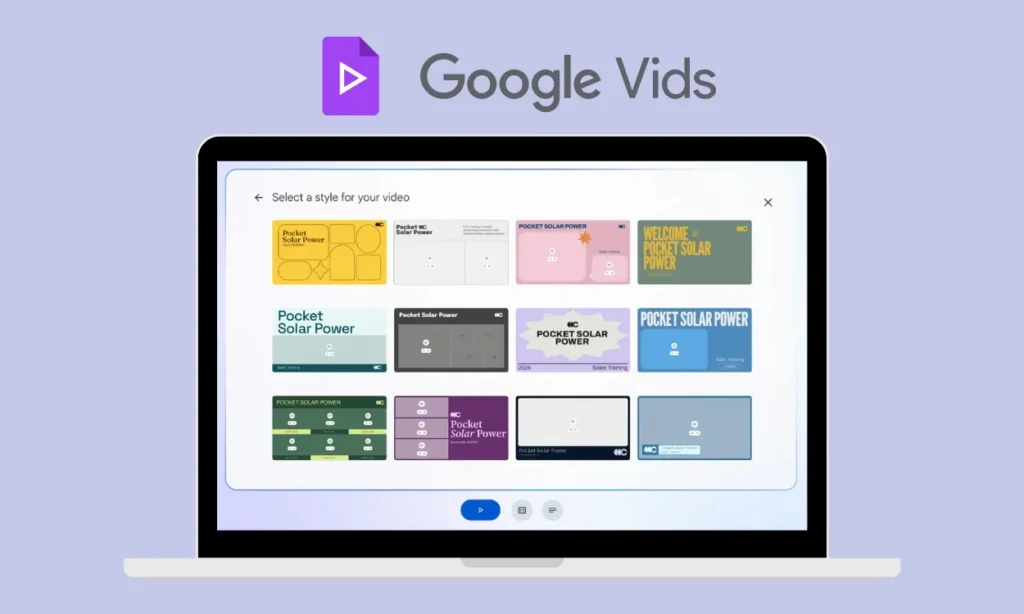
2. Ready-Made Templates
New to editing? No problem. Google Vids offers pre-made templates that can instantly turn your raw clips into professional videos.
👉 Examples include:
- Business presentations
- YouTube intro videos
- Instagram Reels
- Family slideshows
- Vlogs
- Short educational tutorials
⚠️ Note: A strong internet connection is essential. With a slow connection, you may face delays while editing online.
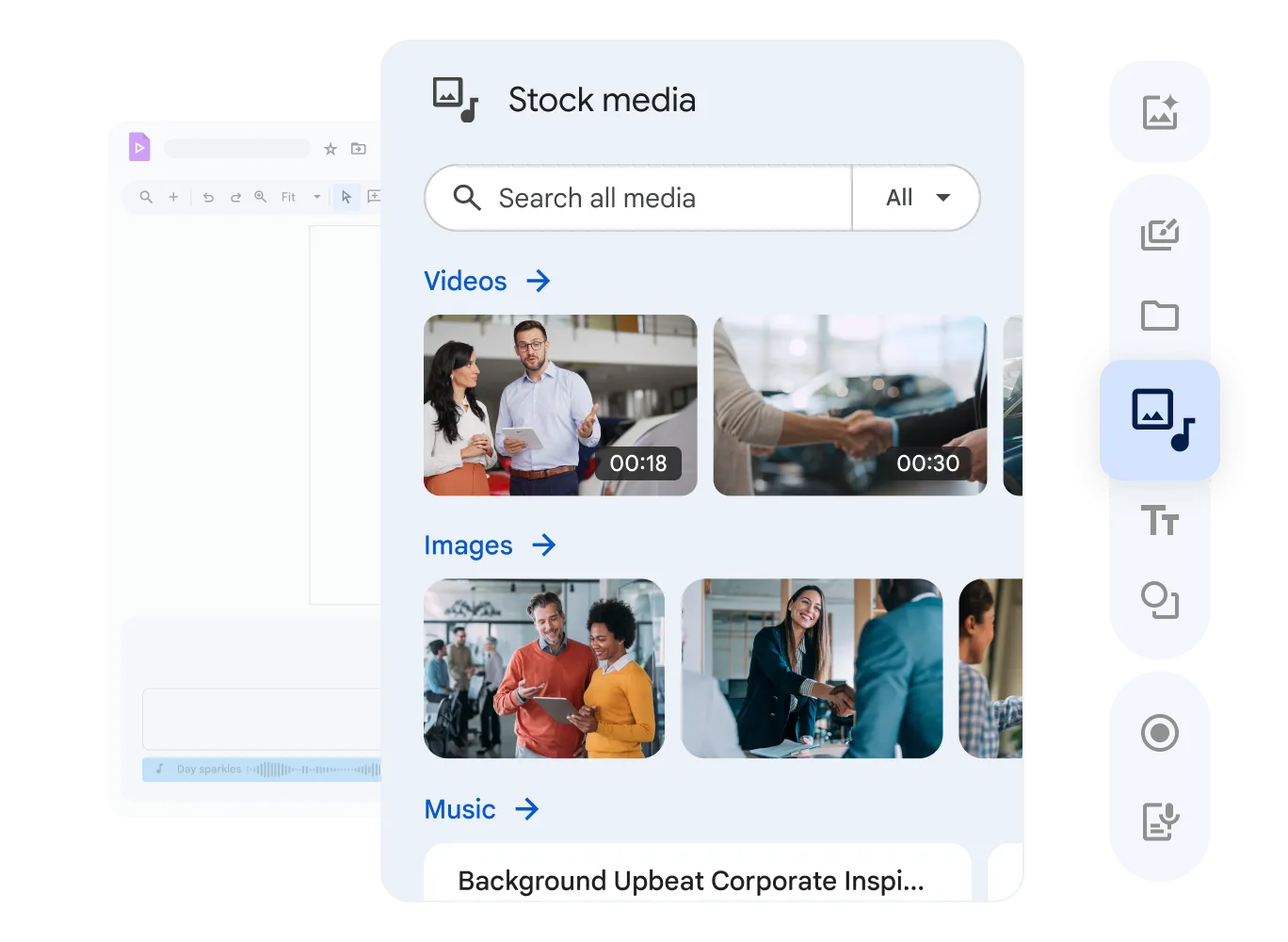
3. Convert Google Slides into Videos
This feature is a game-changer for students and professionals. With just one click, you can turn your Google Slides presentations into dynamic video format. You can even pull images directly from Google Drive to save time and effort.
4. Multi-Source Upload
Google Vids supports file uploads from multiple sources, making editing seamless and hassle-free:
- Google Drive
- Google Photos
- Local files from your computer
⚠️ Note: Uploading large files from your computer to Google Drive may slow down performance or use extra bandwidth.
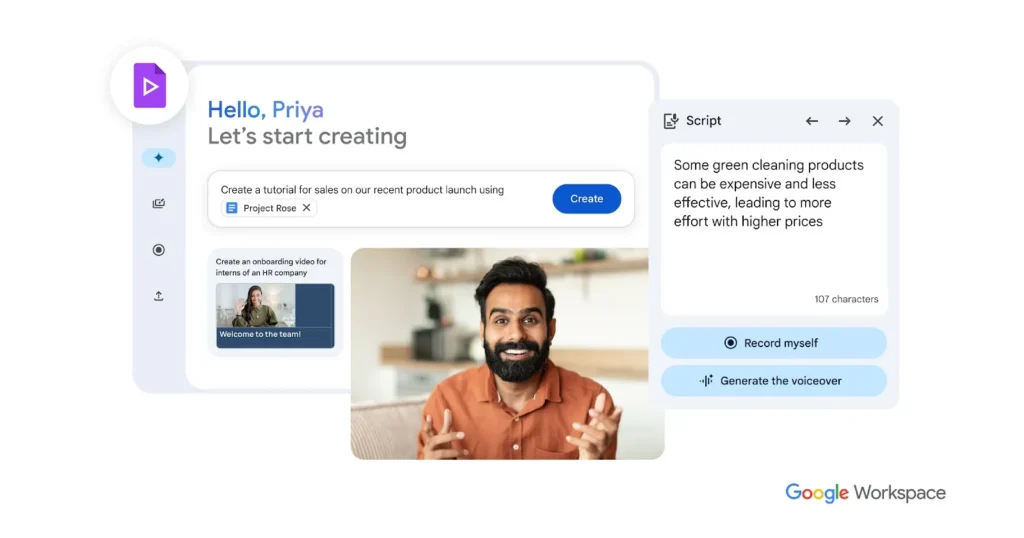
5. Add Text and Title Cards
Want to make your videos more informative? Google Vids allows you to add titles, text, and subtitles with ease. You can customize fonts, colors, and styles to suit your content.
Perfect for:
- Tutorials
- Informative explainers
- Social media videos
- Presentations
6. AI-Powered Features (Available in Pro Plans)
While the free version is excellent, Google also offers advanced AI-powered plans for creators who want more.
The two premium options – AI Pro and AI Ultra – unlock features like:
- AI-generated video clips
- Virtual avatars
- Smart background removal
- Automatic subtitles
Although these are paid upgrades, the free version itself is sufficient for most beginners and intermediate creators. Try the free version first before considering an upgrade.
User Experience: Simple and Beginner-Friendly
One of the best things about Google Vids is its user-friendly interface. Even if you’re new to video editing, you’ll find it incredibly easy to use.
The editing process is timeline-based, allowing you to drag and drop clips, add transitions, insert background music, and customize text colors and fonts – all in a matter of minutes.
If you’ve ever used tools like Canva or iMovie, you’ll find Google Vids very familiar and easy to navigate.
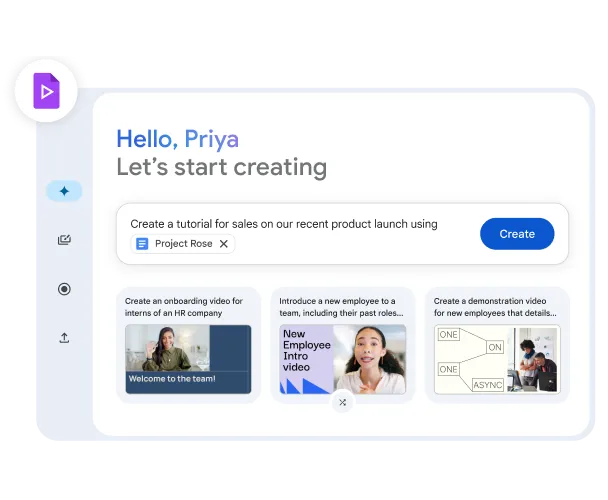
Who Should Use Google Vids?
- Students & Teachers – Convert projects and lectures into videos.
- Content Creators – Edit YouTube Shorts, Instagram Reels, TikToks, or vlogs.
- Business Professionals – Create product demos, presentations, and marketing campaigns.
- Everyday Users – Make travel vlogs, family slideshows, and personal content easily.
Free vs. Paid Versions
- Free Version: Basic editing, templates, slide conversion, and multi-source upload.
- Pro Plans (AI Pro & AI Ultra): Advanced AI-powered editing like avatars, background removal, and auto subtitles.
Why Choose Google Vids?
✅ 100% free to use
✅ Web-based, no installation required
✅ Smooth integration with Google Drive & Google Photos
✅ Great for both beginners and professionals
✅ Includes templates for quick and easy editing
Conclusion
Video content has become the most engaging format for communication, whether in entertainment, education, or business. The demand for video editing tools is higher than ever, but not everyone can afford premium software.
That’s where Google Vids comes in – a free, powerful, and user-friendly video editor that works directly in your browser. It is perfect for students, creators, professionals, and even casual users who want to create videos without spending money on expensive tools.
👉 If you’re looking for basic to mid-level editing, Google Vids is the perfect solution. And for those aiming for advanced editing, the AI-powered Pro Plans are always available.
In short, Google Vids is not just another editing app – it’s a game-changer for the future of free video editing.
Also Read:- Apple’s iOS 26: Liquid Glass & AI Explained
Also Read:- Meta Unveils $799 Ray-Ban Display Glasses & Neural Band..